Activity Completion
Teachers can select how they wish an activity within a course to be registered as complete. A tick/checkmark will then appear against the activity once complete.
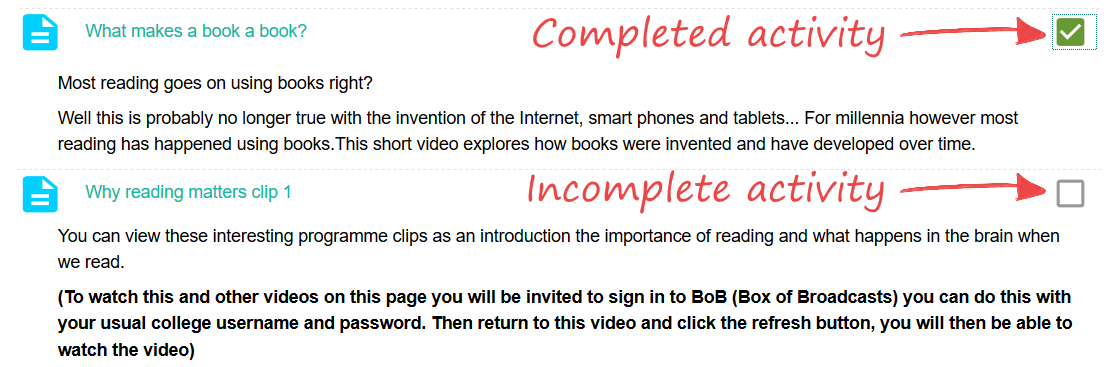
The checked box next to the first activity shows that it has met the completion criteria while the activity below has not been completed.
Depending on how the teacher sets up the activity; Students may either manually mark it complete , or the activity will automatically be registered as complete once a student has met the specified criteria. These may be viewing a resource, submitting an assignment, posting in a forum or other conditions.
Once an activity has been marked as complete, the teacher can then set up an Activity Completion Restriction to make a more linear structured Course Page.
The teacher can see an overview of who has completed what, in the activity completion report in Course Administration > Reports > Activity Completion.
Course Completion
As an extension of activity completion, enabling Course Completion allows for a course page to be officially marked as finished, either manually or automatically according to speficied criteria.