Signing In
How to log in to Interact
Username: Please enter your Nottingham College ID number (this is the 6 digit number printed on your ID card or enrolment letter) e.g. 192218
Password: Then enter your Nottingham College password. By default, (unless you have already logged in and changed this to something else), this is your date of birth, in the format ddmmyy, e.g. if you were born on 5th January, 1991 the password would be 050191
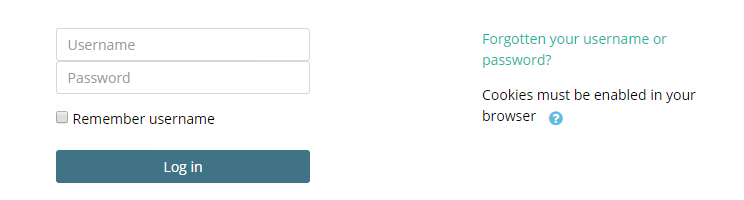
Trouble logging in?
- Make sure that the username you have entered does NOT have any whitespace before or after the numbers.
- Do NOT use your college email address as the username.
- Do NOT use your personal email address as the username.
- Do NOT use the username which you used when applying for a course at the college (unless this is the same as your College ID number)
Forgotten your username or password?
If you have forgotten your username and/or password you will need to contact ICT Support.
You can contact ICT Support via the following methods:
Telephone: 0115 912 5555