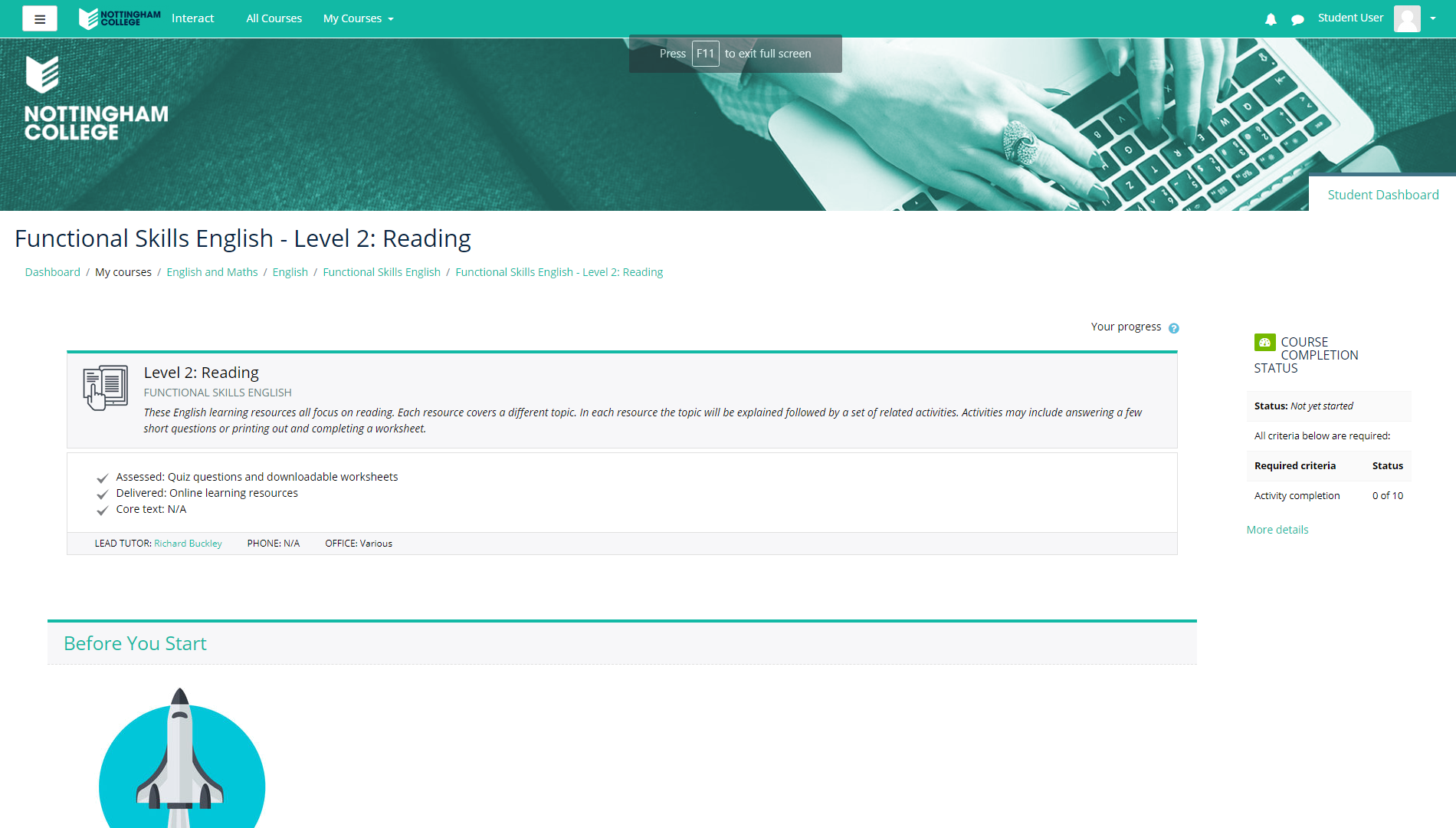Course Pages
Interact course pages are places that teachers can present learning resources and activities to students.
Course pages are sorted into categories depending on the faculty/subject area.
You can see a full list of categories and course pages by clicking the All Courses link at the top of each page. Clicking on a category name will expand that category and show the course pages within.
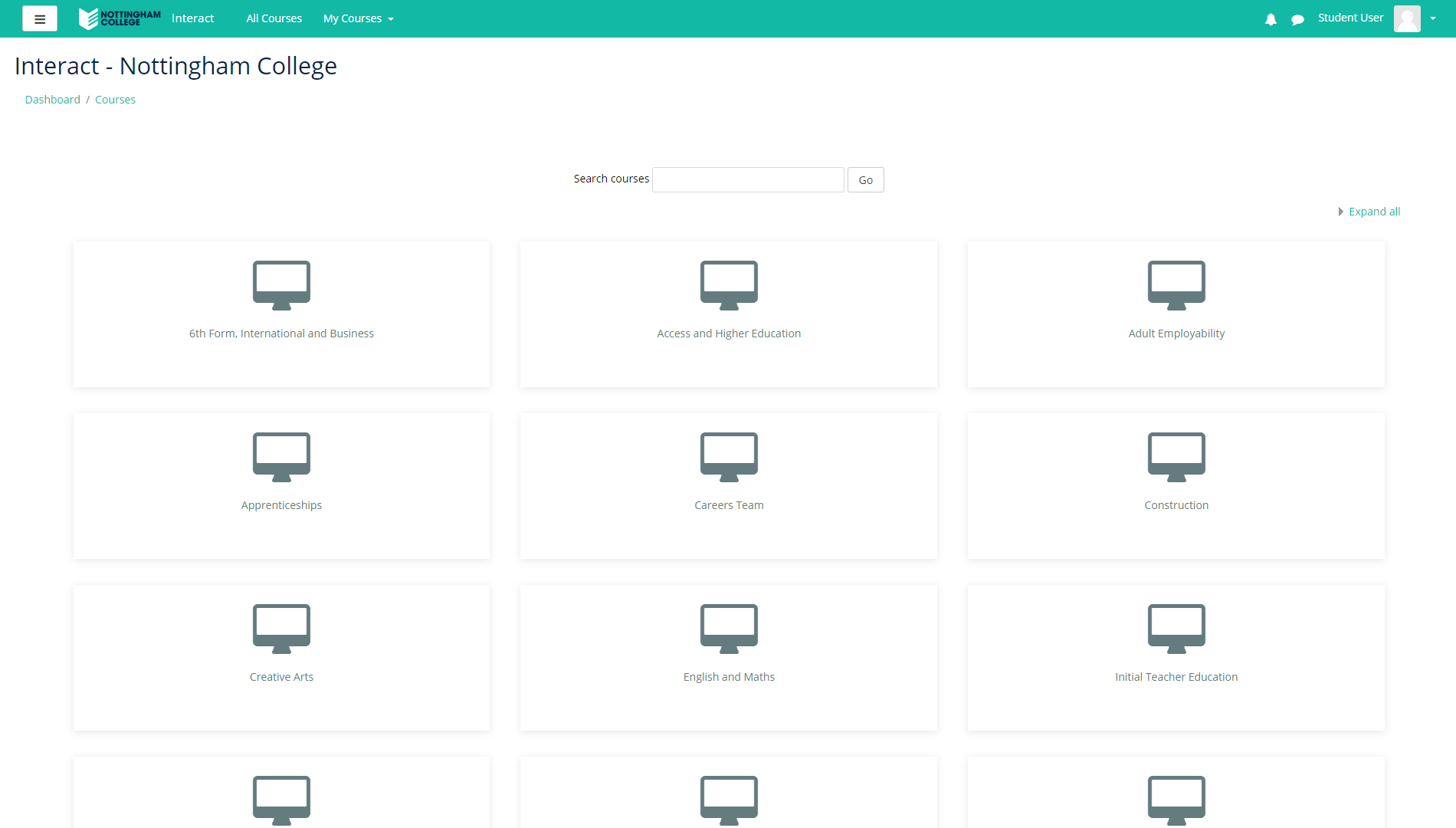
Accessing a course page
To access a course page, browse through the category/course listing (as above) and click on the name of the course page you want to access.
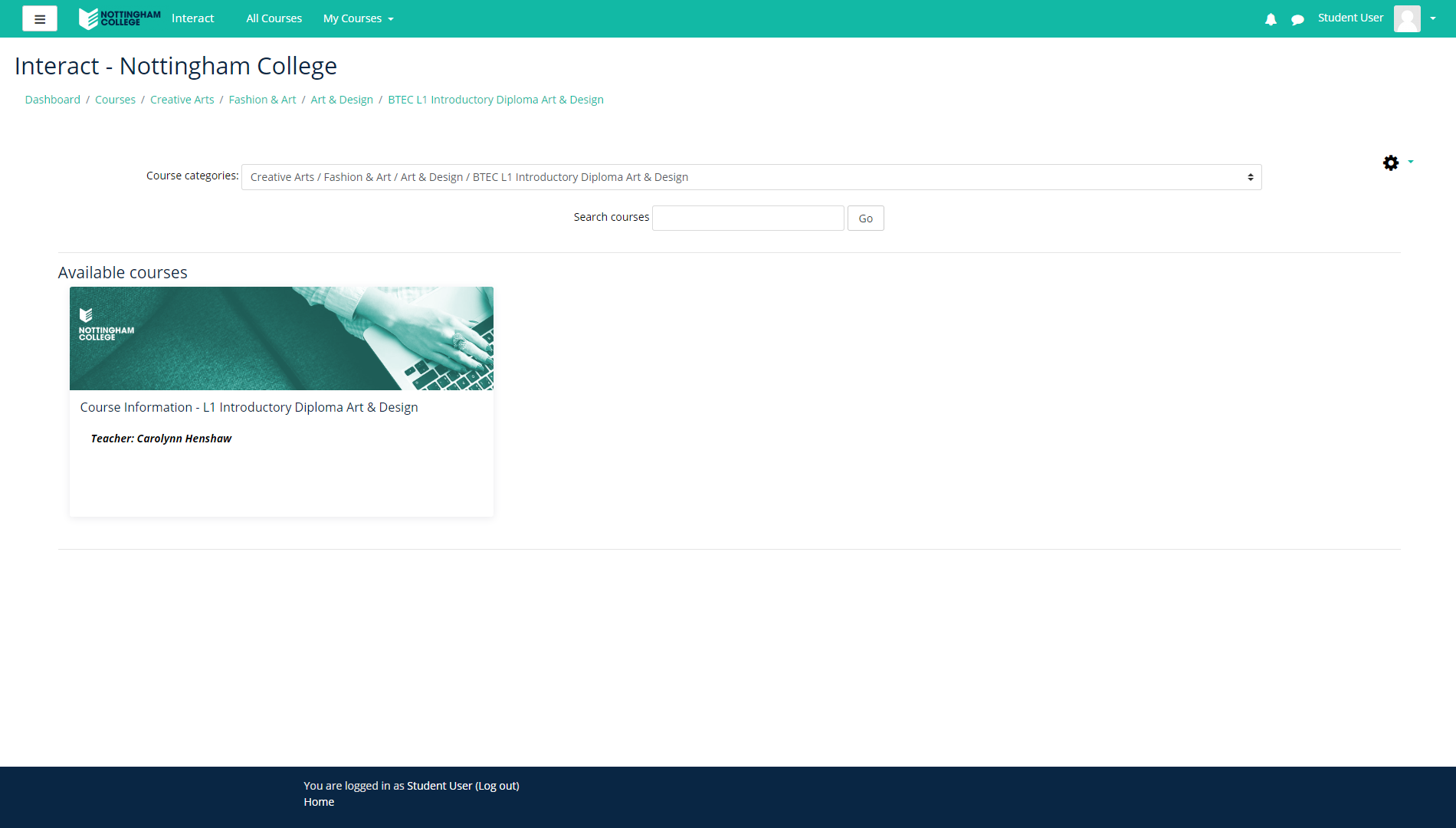
The first time you enter a course page you'll need to confirm entry to the page by clicking 'click here to add to my courses'. This will add the course page to your Dashboard page for easy access in the future.
Some College courses will only have one course page on Interact. While other College courses will have a number of pages (i.e. a page for each unit/module of the course).
Note for students: Your tutor will be able to advise which pages you need to access on Interact.
Standardised layout
All course pages are displayed in the same way, with resources and activities displayed in a series of sections in the center of the page and side blocks on the right of the page offering extra features or information.