Course Page Requests
NOTE: The following instruction is relevant to College staff ONLY.
As a Tutor, you're likely to need a new Course Page creating, this is a simple process.
You will need someone with the Manager permissions to create a new Course Page, for this we've created a simple form where you can send a request for the creation of a new page.
At the bottom left of your window in Interact you'll find a Course Request link:
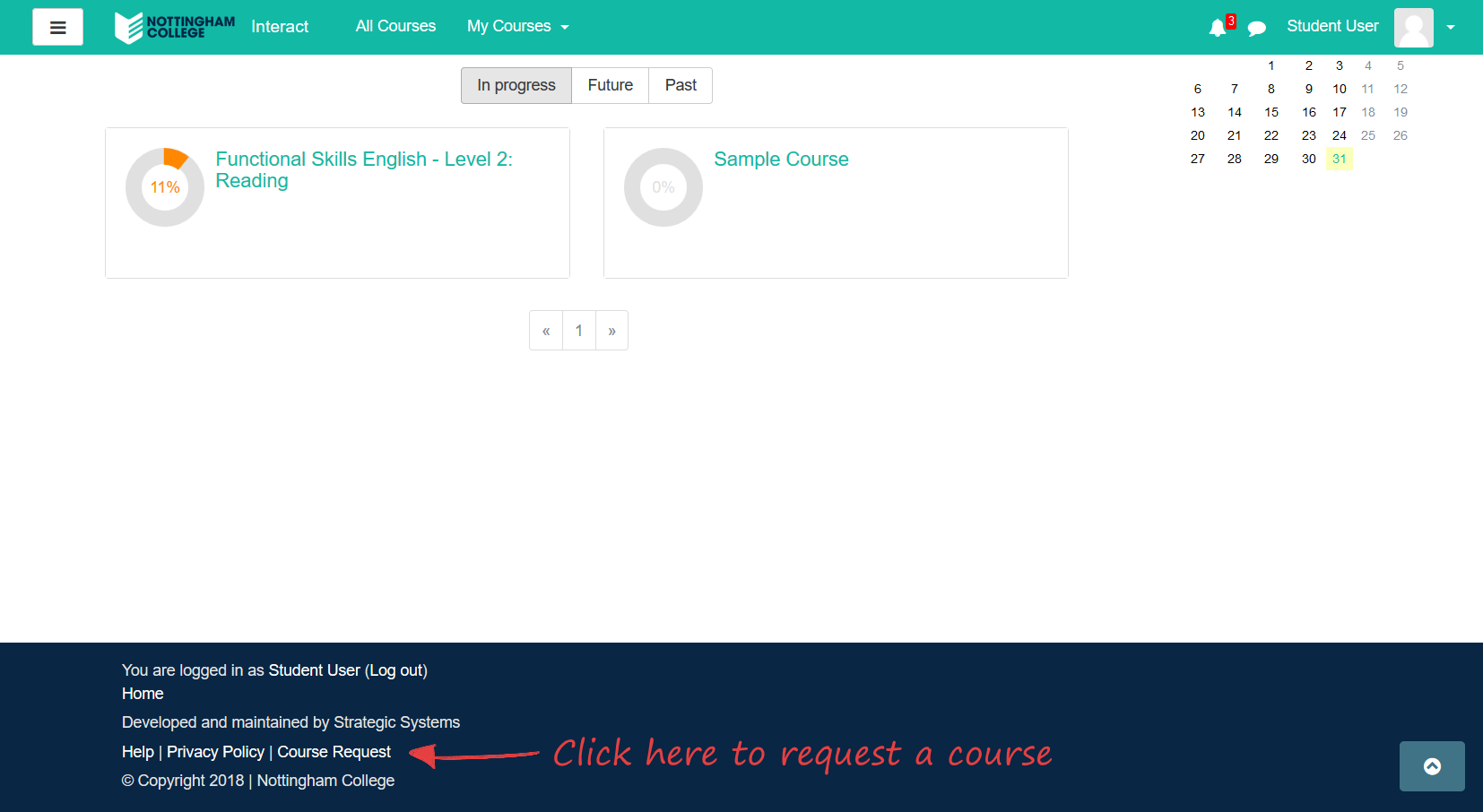
Course Request Form
This form requires some basic information about the Course you wish to create a Course Page for; this is to help Interact's Managers to find whereabouts on Inteact your Course Page should be found, who needs to be the Course Page's Teacher, and information to populate the page's Header with.
| Section | What information you should give | (Example) |
|---|---|---|
| Your College Email | The email address that College provided you with. | (@nottinghamcollege.ac.uk) |
| School | The School in which your module resides in. | (Sport, Science etc.) |
| Course Name | The name of the course in which your module resides in. | (Functional Skills English) |
| Course Code | The course code | (CC1234AA1Y) |
| Unit / Module Name | The name of the unit or module that your Course Page will cover. | (Level 2: Reading) |
| Description | A description of what the module will cover | (This module will look at different techniques for...) |
| Assessed | How the module will be assessed, if at all. | (Online Assessments, Coursework, Exam etc.) |
| Delivered | The number of weeks, number of hours/sessions per week etc. that the course will run for | (1 hour per week for 6 weeks) |
| Core Text | Any key resources that your Students might need or want to look at for the module | (A website or book etc.) |
| Module Tutor(s) | The tutors that want to be given the role of Teacher for the Course Page | (Joe Bloggs, Jane Doe etc.) |
| Tutor Campus and Office | The main base for the Lead Tutor | (Highfields) |
| Tutor Contact | Office phone number and/or email address | (0115 985632) |
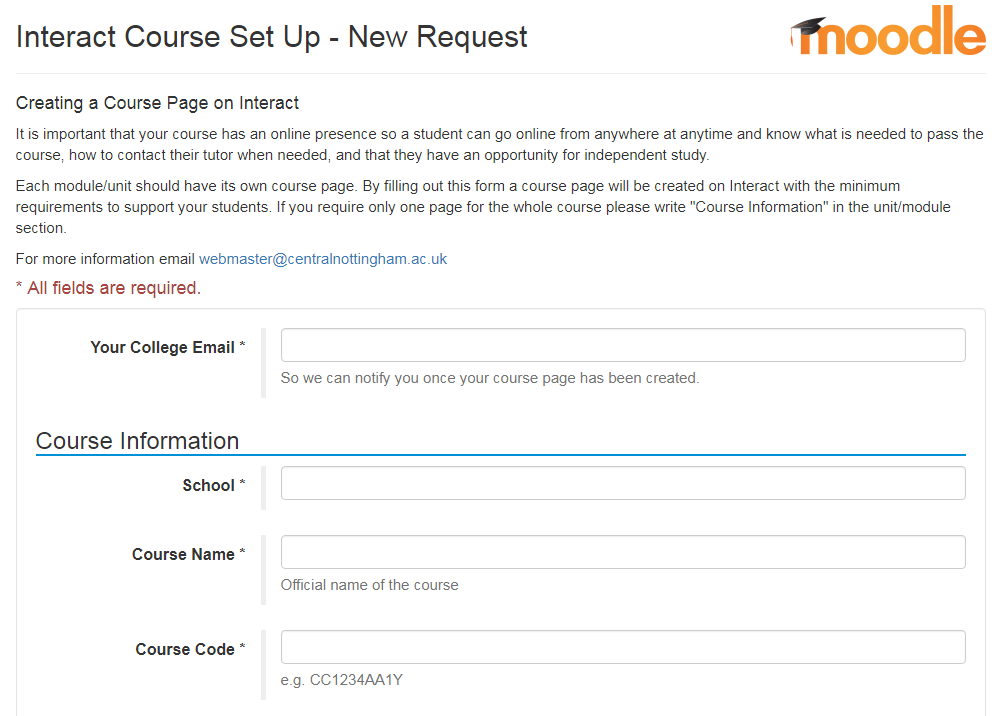
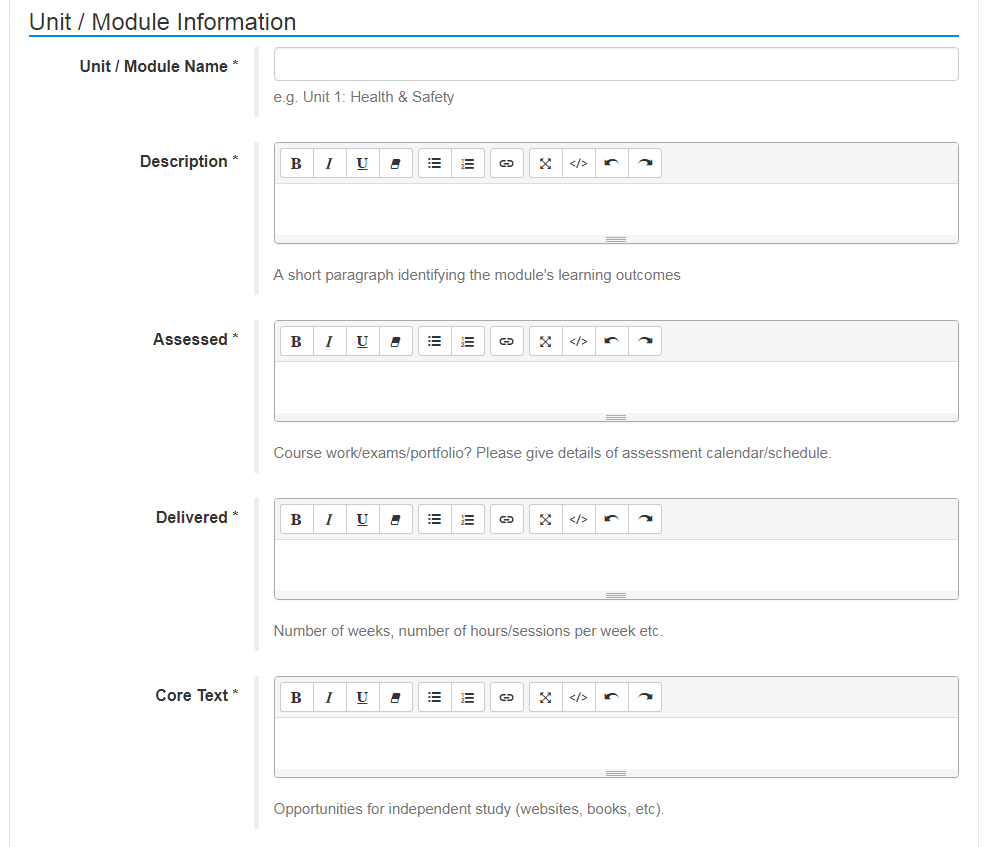
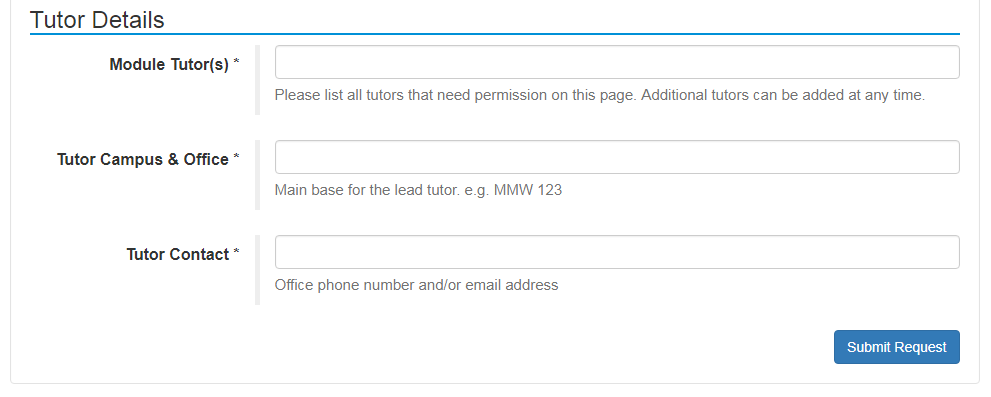
Don't worry if you get any of this information incorrect, the page information can always be updated by contacting webmaster@centralnottingham.ac.uk
Page Requests
Once you've sent your Course Page Request, you can check on the progress of the request by selecting the My Requests tab at the top of the page:
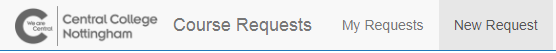
It may take up to 2 working days for your request to be processed.