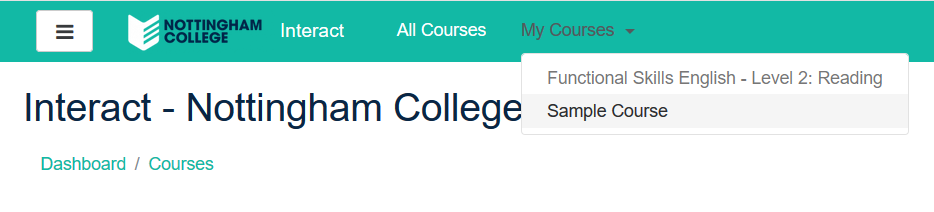Navigation
Once you've logged into Interact you'll be taken to your Dashboard. Each user has a dashboard page that is unique to themselves listing all of the course pages they are actively participating in.
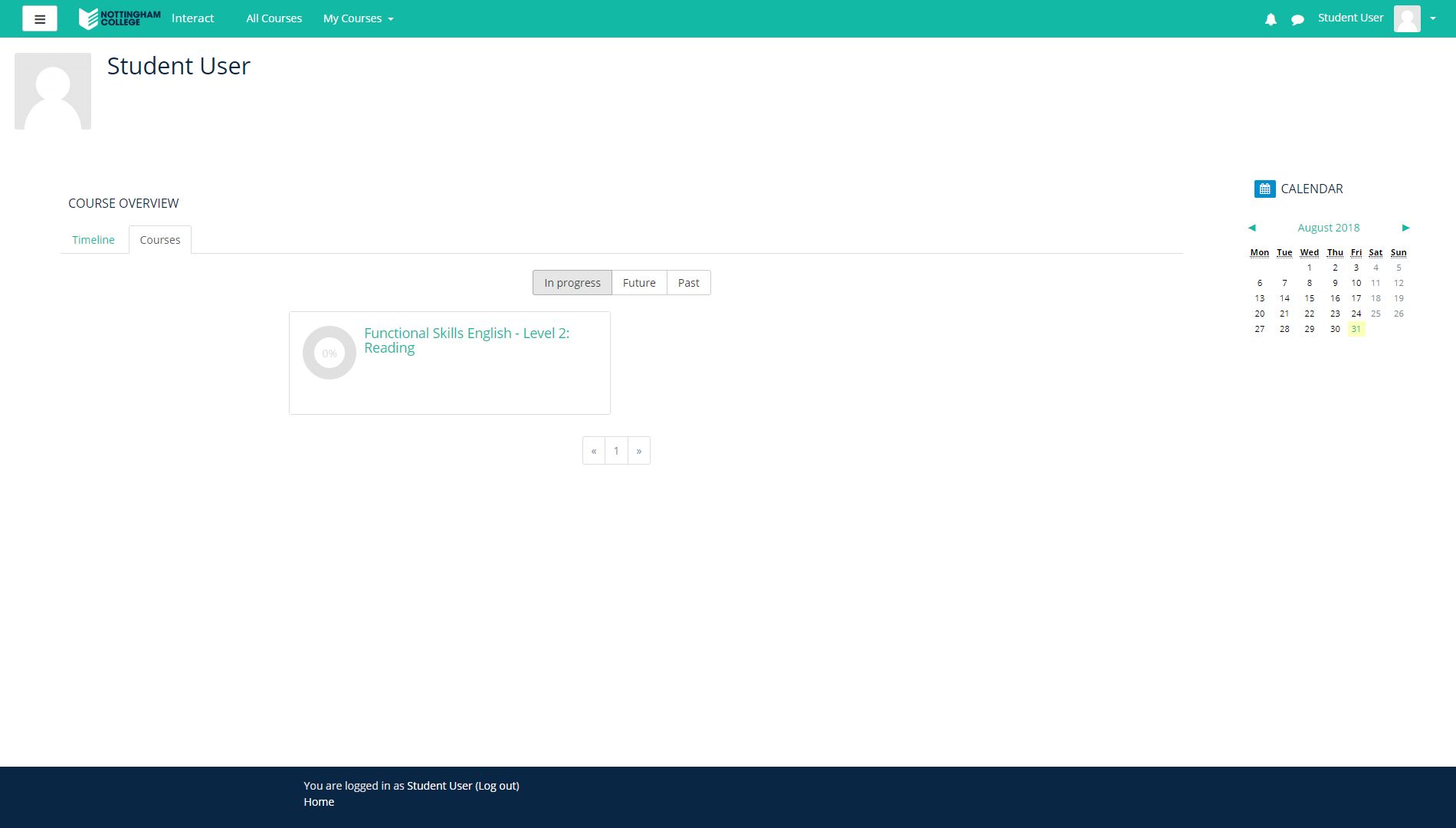
Finding your way around
You can find your way around the rest of Interact using the menu links at the top of each page, the Nav Drawer on the left hand side or by clicking on the name of a course page in your Course Overview area.
Clicking the dropdown icon next to your name at the top right hand side of the screen will allow you to change some personal seetings such as Notification settings.
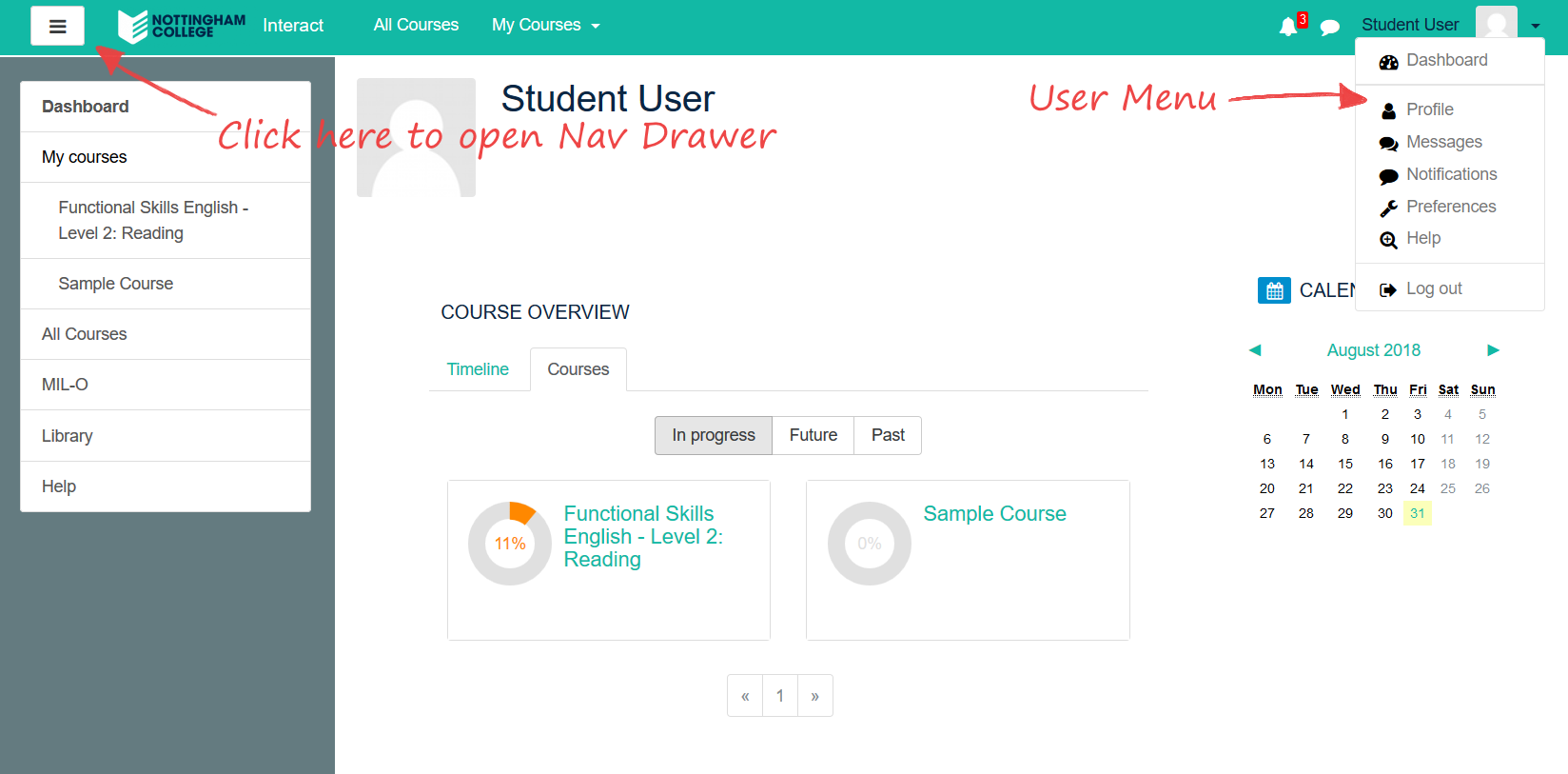
The Nav Drawer is closed by default. Clicking the Nav icon in the top left of the screen will toggle the Nav Drawer open/closed.
My Courses Dropdown
Accessible via the top navigation bar, this displays a list of courses in which the user is enrolled.